Search
Search
Big ideas are built together.
From feedback to launch day, Framer’s got your teamwork covered every step of the way.
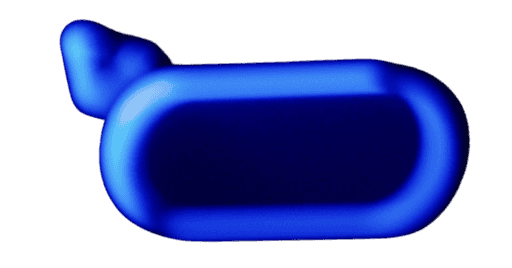
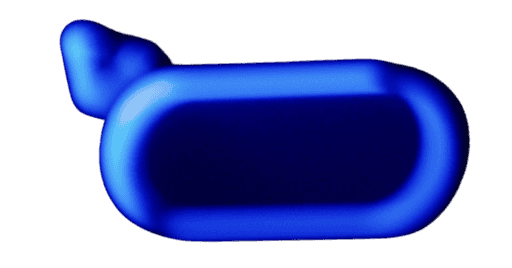
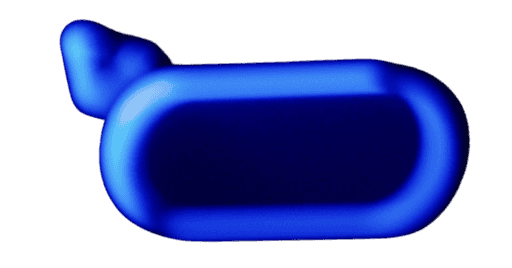
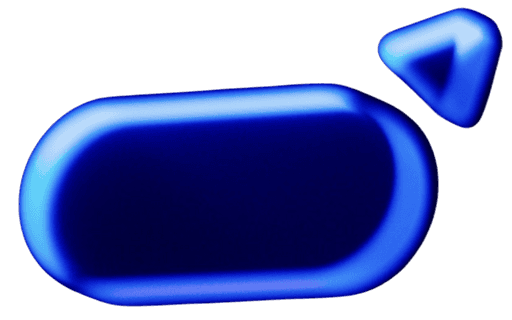
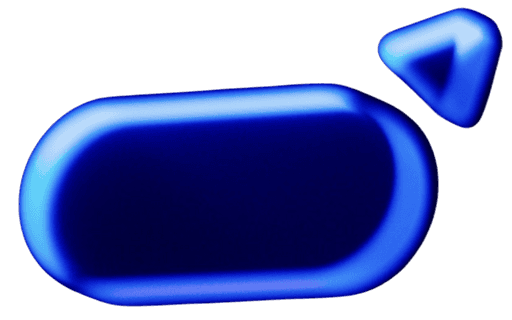
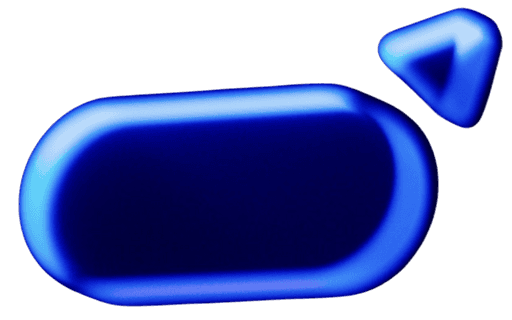



Features
Powerful tools for seamless collaboration.
Experience the difference with features that empower your team to do their best work, effortlessly.
Real-time collaboration
Create on one unified canvas across teams. Every change you make is synced immediately.





7
Invite
Breakpoint
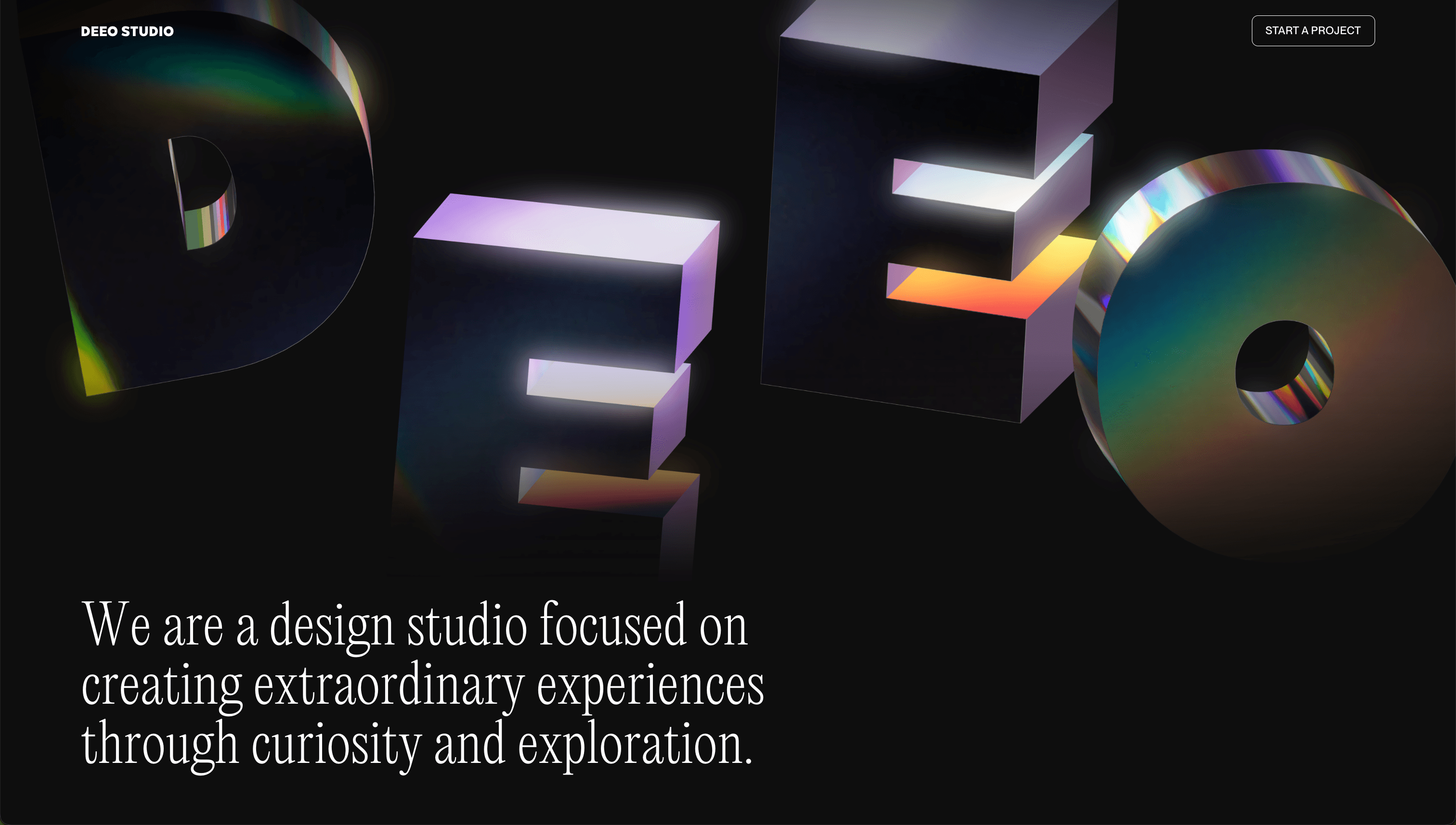
Benjamin
Benjamin
Carla
Permissions
Control who can view, edit, or manage content in your project.
Invite
floris@framer.com
Design, Content
Send
Collaborators
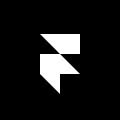
Framer
All team members can access
Users with Link
Only collaborators can access
Copy Link


Benjamin
Full Access
Viewing now

Benjamin den Boer
Full Access
3 days ago

Jurre Houtkamp
All
1 week ago
Design
·
Layout and Canvas
Content
·
CMS Collections
Deploy
·
Publish to live site
Version control
Never lose track of your project’s evolution. With robust version control, you can view, compare, and revert to previous versions.
1m ago by Floris
Deploy
1h ago by Jurre
Deploy
84fdf06fy9
3h ago by Aroa
Deploy
548tg5466
1d ago by Benjamin
Deploy
369f5h4y7
1d ago by
Benjamin
STAGED
955g4th33
2d ago by Monika
Deploy
99g58t4d2
3d ago by Floris
Deploy
99g58t4d2
3d ago by Floris Verloop
Deploy
548tg5466
4d ago by Aroa Gil Bo
Deploy
56fd59t797
4d ago by Jurre Houtkamp
Deploy
4dfd84rr97
5d ago by Monika Michalczyk
Deploy
Staging
Test your website in a controlled environment, ensuring everything works perfectly before it goes live.
bird.com
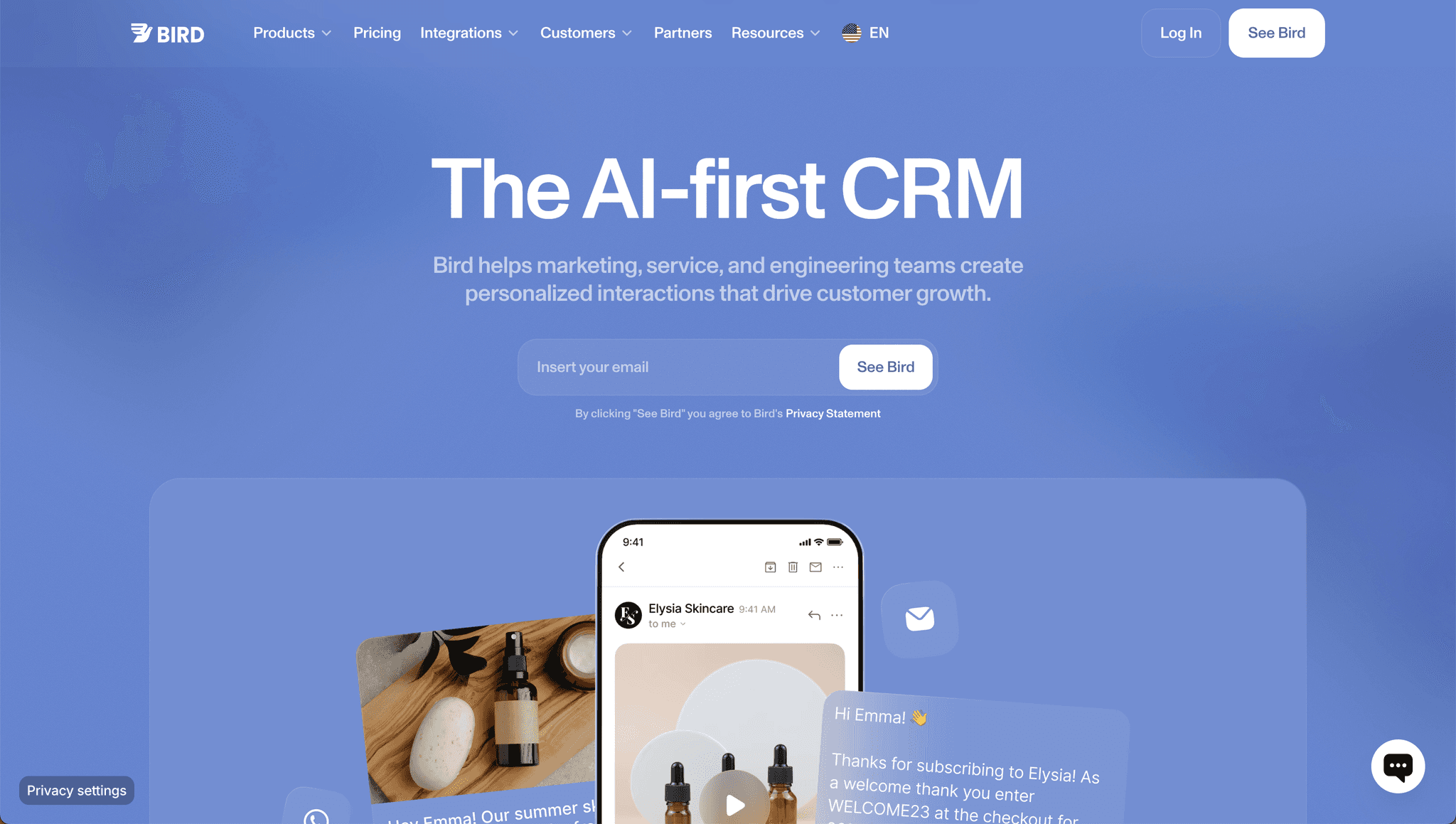
bird-staging.framer.app
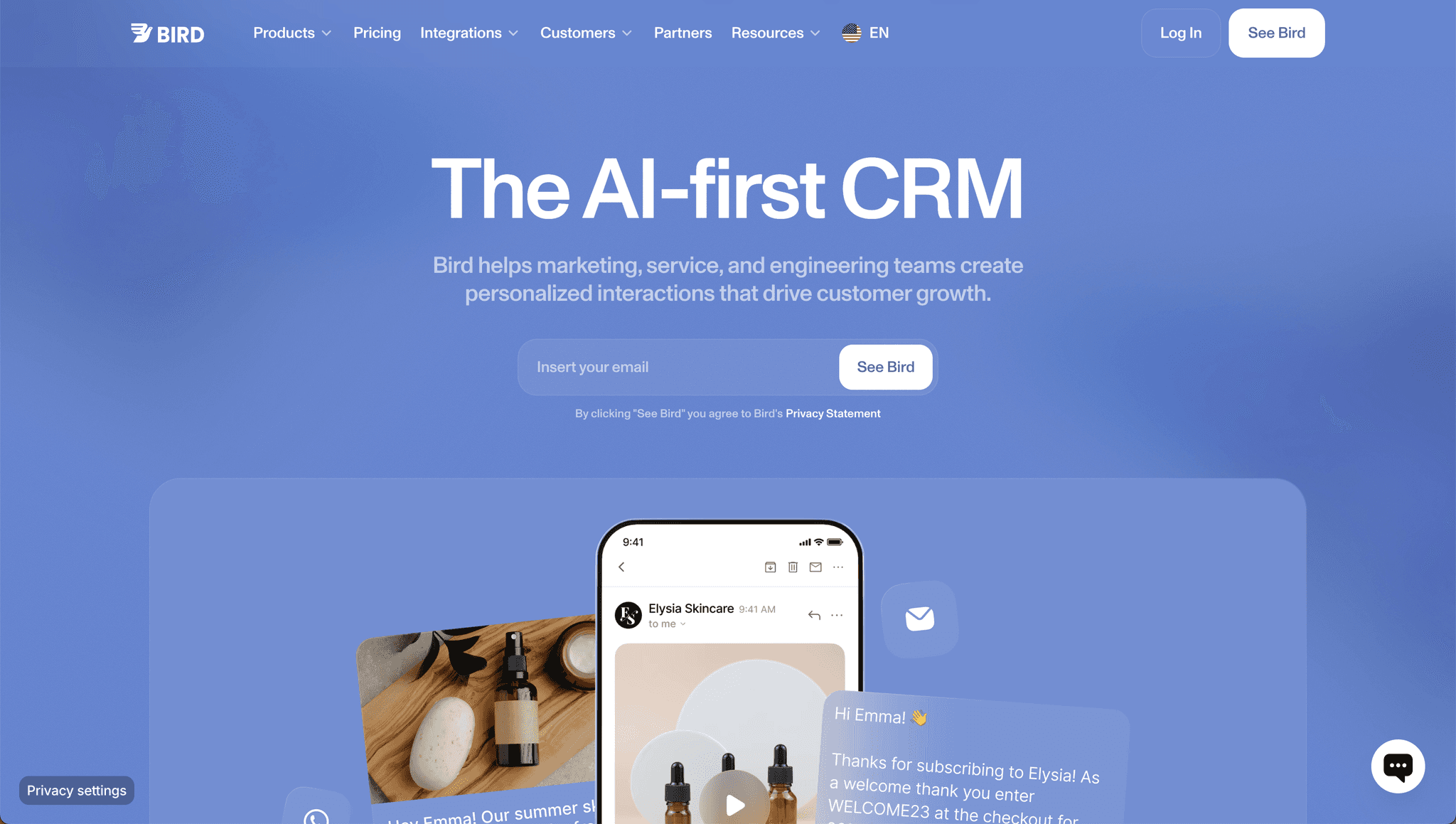
Comments
Keep conversations organized and focused with in-context comments. Add feedback, suggestions, or questions directly within your project.
Breakpoint
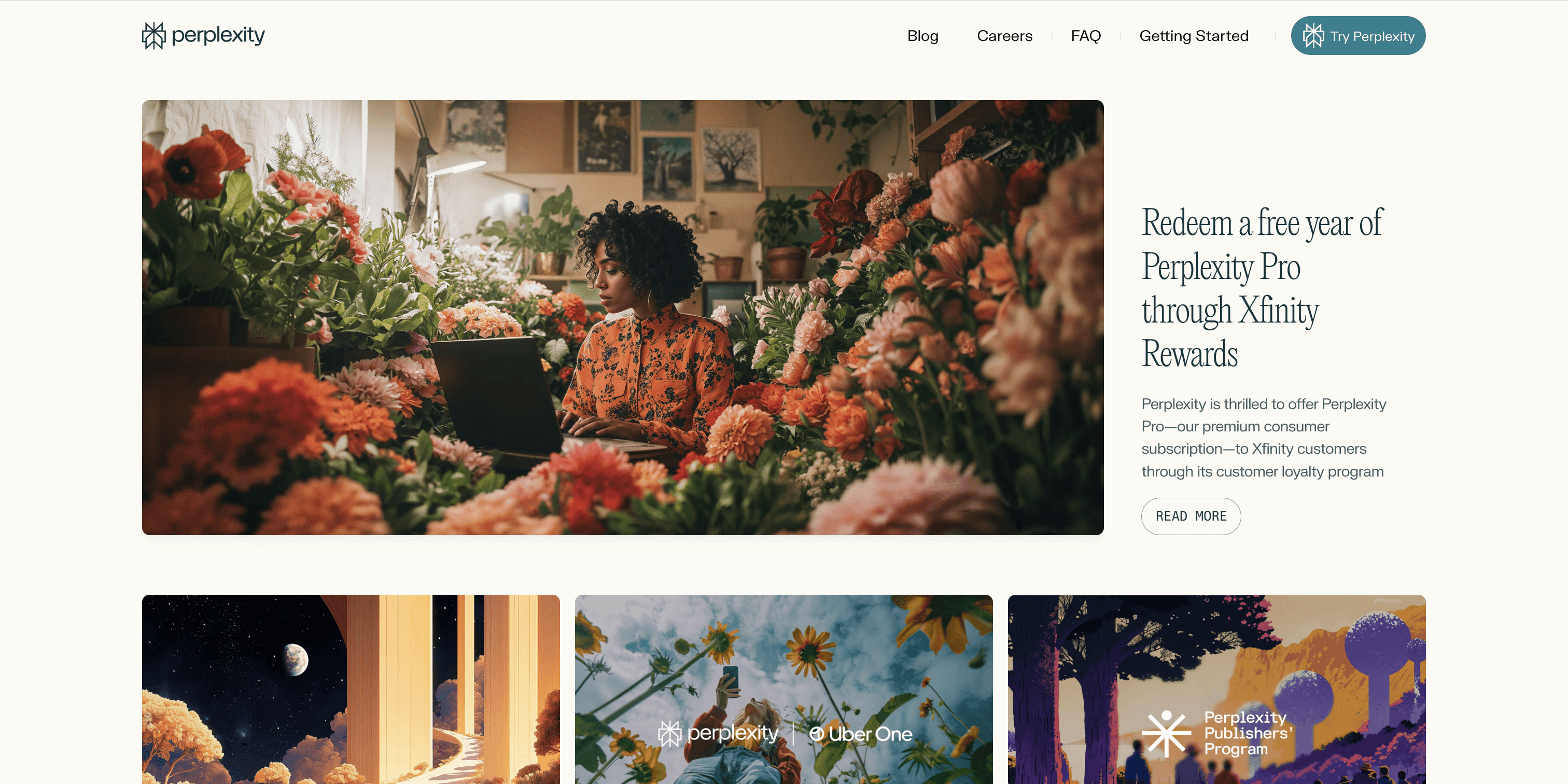
10 Comments
Open
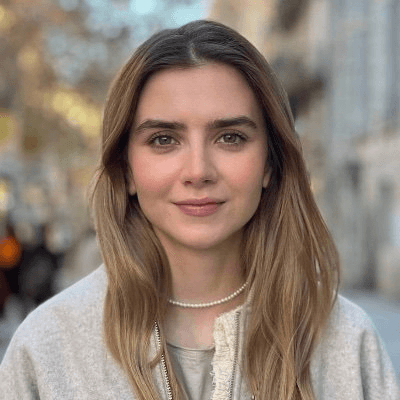
Emili
2 mins
·
New Comment
1 reply


15 mins
·
New Comment
Can we easily implement this grid?
4 replies

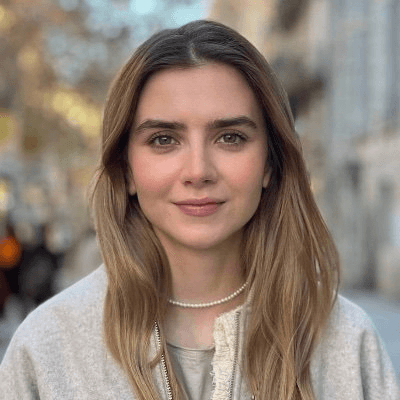

Jurre
47 mins
Can we easily implement this grid?
6 replies
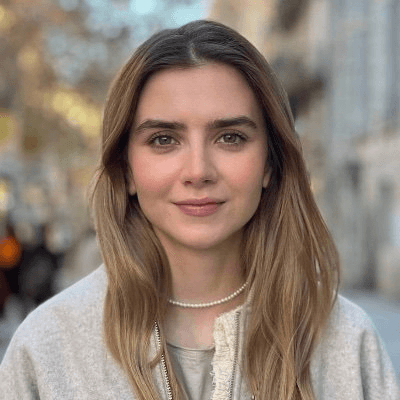


Jorn
1 day
Can we easily implement this grid?
3 replies


10 Comments
Open

Benjamin
2 mins
·
New Comment
1 reply


15 mins
·
New Comment
Loving the new hero section, but can we make the CTA button more prominent?
4 replies

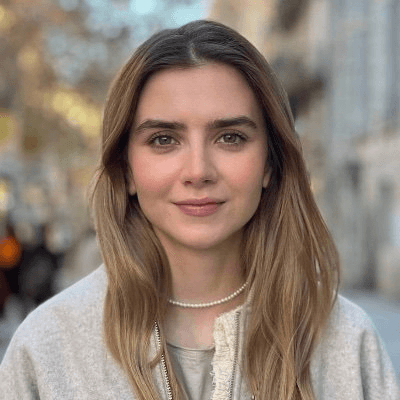

Jurre
47 mins
I’ve updated the typography on the homepage—thoughts?
6 replies
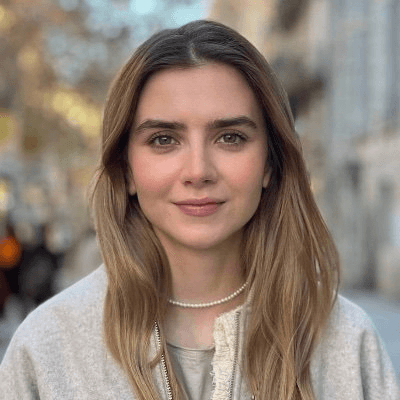


Jorn
1 day
Can we easily implement this grid?
3 replies


Use cases
Designed to meet every team’s needs.
No matter the industry or team size, Framer adapts to support your unique workflows.
“Now, marketers and product managers can make updates directly in Framer, without needing help from developers, which has led to faster collaboration and quicker updates.”

Joris Rood
Designer at Mollie


FAQ
Frequently Asked Questions
How does real-time collaboration work in Framer?
Framer allows multiple users to work on the same project simultaneously. Changes are synced instantly, so everyone sees the latest updates in real-time, making teamwork seamless and efficient.
How does real-time collaboration work in Framer?
Framer allows multiple users to work on the same project simultaneously. Changes are synced instantly, so everyone sees the latest updates in real-time, making teamwork seamless and efficient.
How does real-time collaboration work in Framer?
Framer allows multiple users to work on the same project simultaneously. Changes are synced instantly, so everyone sees the latest updates in real-time, making teamwork seamless and efficient.
Can I control who has access to my projects?
Yes, you can manage access through customizable roles and permissions. Assign different roles such as Viewer, Editor, or Admin to control who can view, edit, or manage your projects.
Can I control who has access to my projects?
Yes, you can manage access through customizable roles and permissions. Assign different roles such as Viewer, Editor, or Admin to control who can view, edit, or manage your projects.
Can I control who has access to my projects?
Yes, you can manage access through customizable roles and permissions. Assign different roles such as Viewer, Editor, or Admin to control who can view, edit, or manage your projects.
How do comments work within the platform?
You can leave comments directly within your projects, making it easy to provide feedback, ask questions, or suggest changes. Comments are contextually placed, ensuring clear communication and easy tracking of discussions.
How do comments work within the platform?
You can leave comments directly within your projects, making it easy to provide feedback, ask questions, or suggest changes. Comments are contextually placed, ensuring clear communication and easy tracking of discussions.
How do comments work within the platform?
You can leave comments directly within your projects, making it easy to provide feedback, ask questions, or suggest changes. Comments are contextually placed, ensuring clear communication and easy tracking of discussions.
Is it possible to test changes before making them live?
Yes, you can use the staging feature to test updates in a controlled environment before deploying them to production, ensuring everything works as expected.
Is it possible to test changes before making them live?
Yes, you can use the staging feature to test updates in a controlled environment before deploying them to production, ensuring everything works as expected.
Is it possible to test changes before making them live?
Yes, you can use the staging feature to test updates in a controlled environment before deploying them to production, ensuring everything works as expected.
Can I collaborate with external clients or partners?
Yes, you can easily collaborate with external clients or partners by inviting them to your project. You can control their level of access through customizable permissions, ensuring they only see and interact with what you allow.
Can I collaborate with external clients or partners?
Yes, you can easily collaborate with external clients or partners by inviting them to your project. You can control their level of access through customizable permissions, ensuring they only see and interact with what you allow.
Can I collaborate with external clients or partners?
Yes, you can easily collaborate with external clients or partners by inviting them to your project. You can control their level of access through customizable permissions, ensuring they only see and interact with what you allow.
Contact Sales
We can help you get up and running in no-time
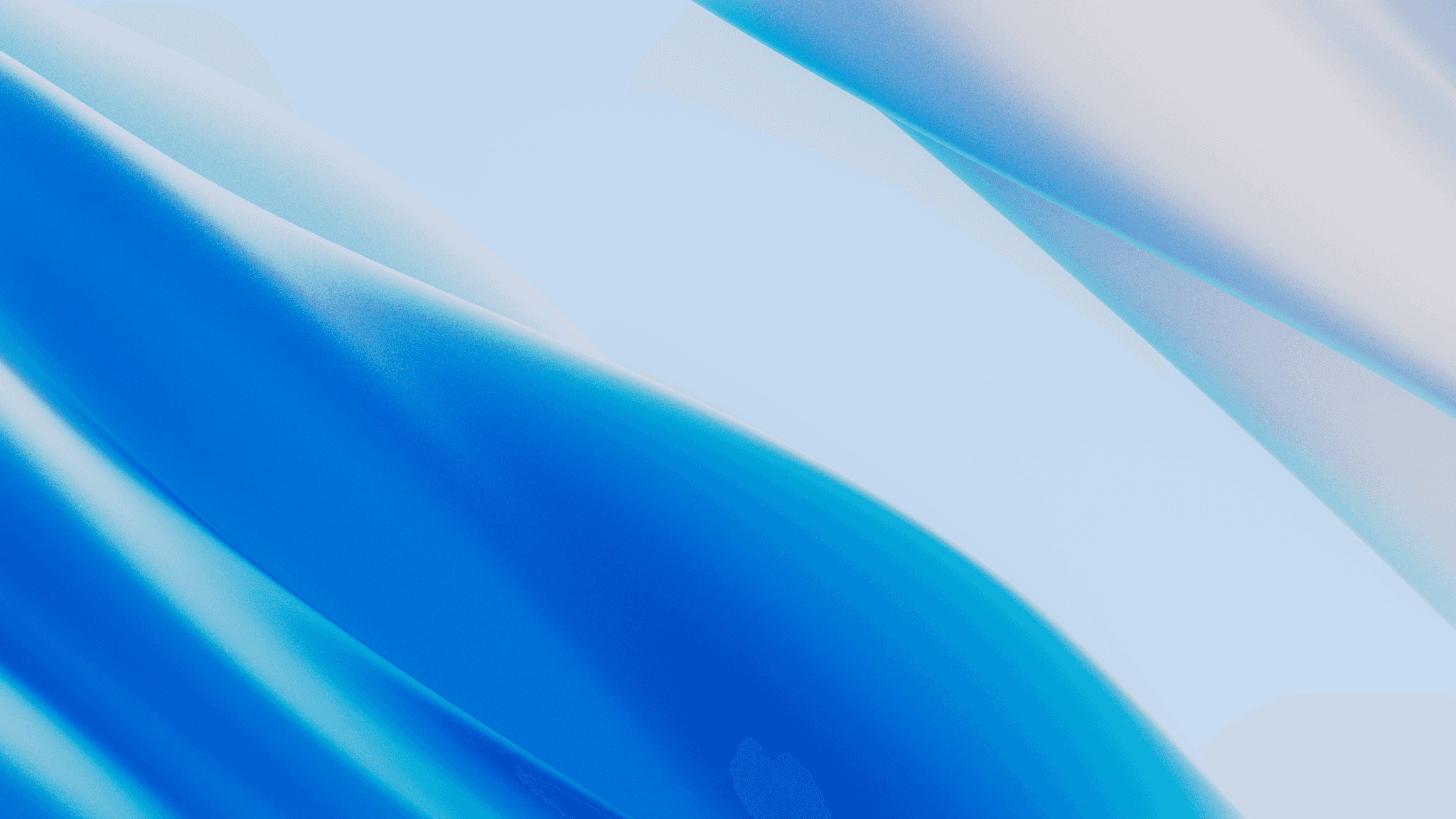
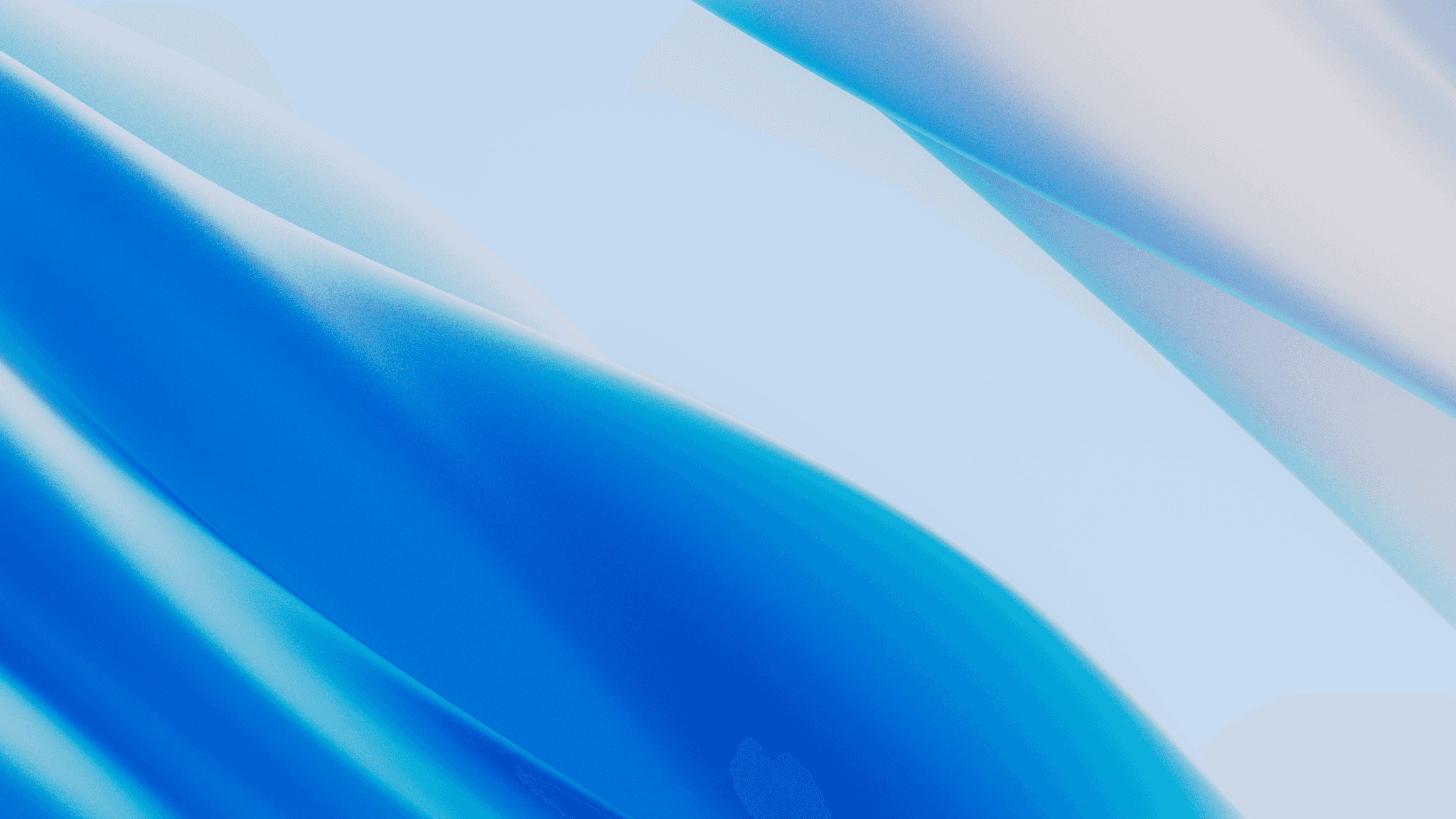
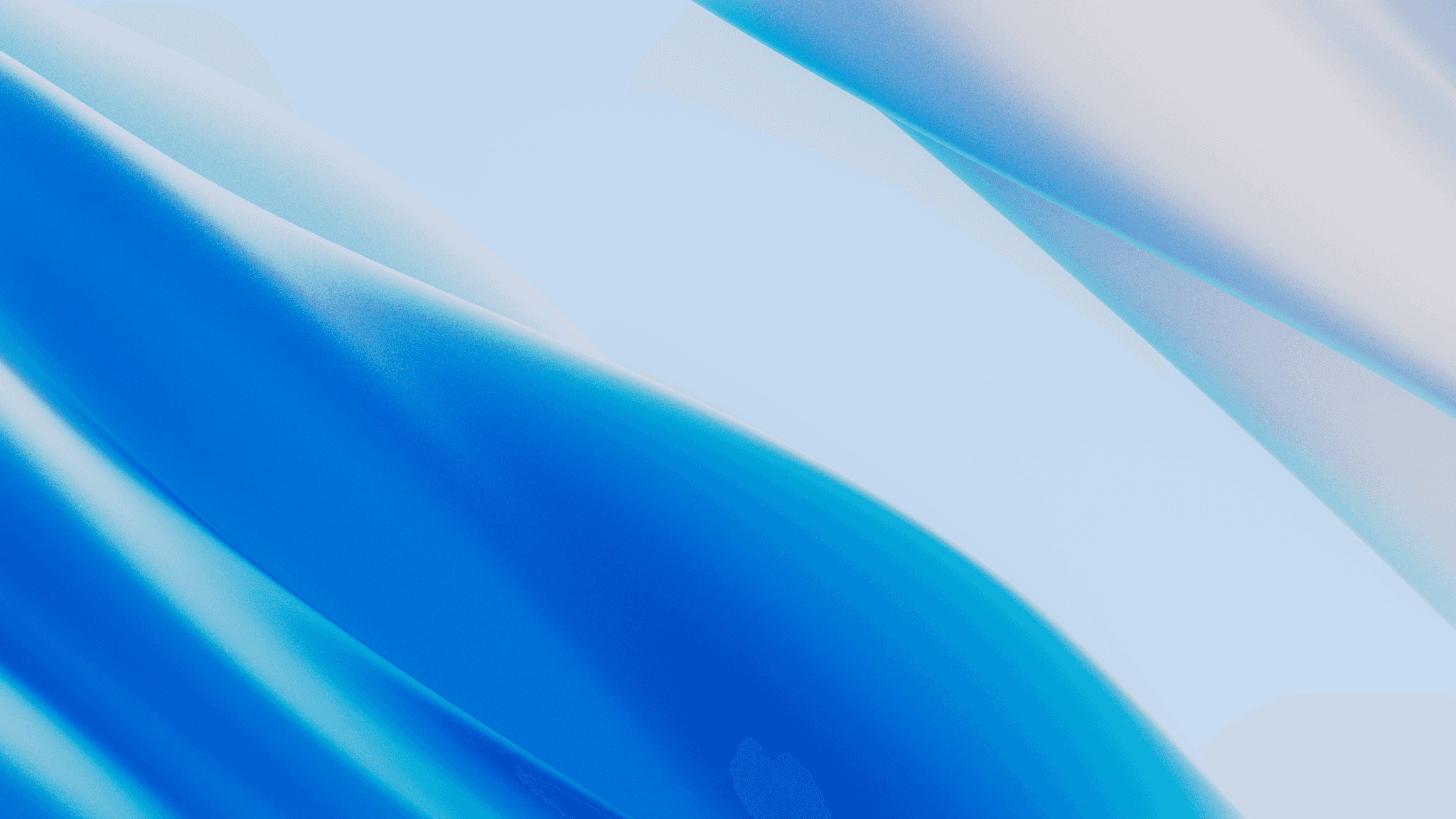
Talk to our sales team



Talk to our sales team





Step into the future of design
Join thousands of designers and teams using Framer to turn ideas into high-performing websites, fast.
Join thousands of designers and teams using Framer to turn ideas into high-performing websites, fast.




